Changelly has recently partnered with Walletverse—a decentralized cryptocurrency wallet that allows you to seamlessly buy, send, and swap crypto right in the wallet. Dive in to learn how to swap digital assets in Walletverse via Changelly.
About the Walletverse App
Walletverse is a decentralized crypto wallet that supports 500+ cryptocurrencies. A place where you can independently manage your assets, it provides security and ease of use and makes it possible to purchase, send, and exchange cryptocurrency effortlessly.
How to Initiate a Swap in Walletverse
Use the colorful ‘Swap’ button in the menu available on most of the pages of the Walletverse app.
Swapping Crypto Assets in Walletverse
Follow these instructions to swap crypto via Changelly on your Android or iOS device:
1. Open the Walletverse app on your mobile device. On the main screen, tap the colorful ‘Swap’ button in the menu.

2. Choose a crypto to exchange using token selectors. Let’s say you want to swap ETH for USDT.
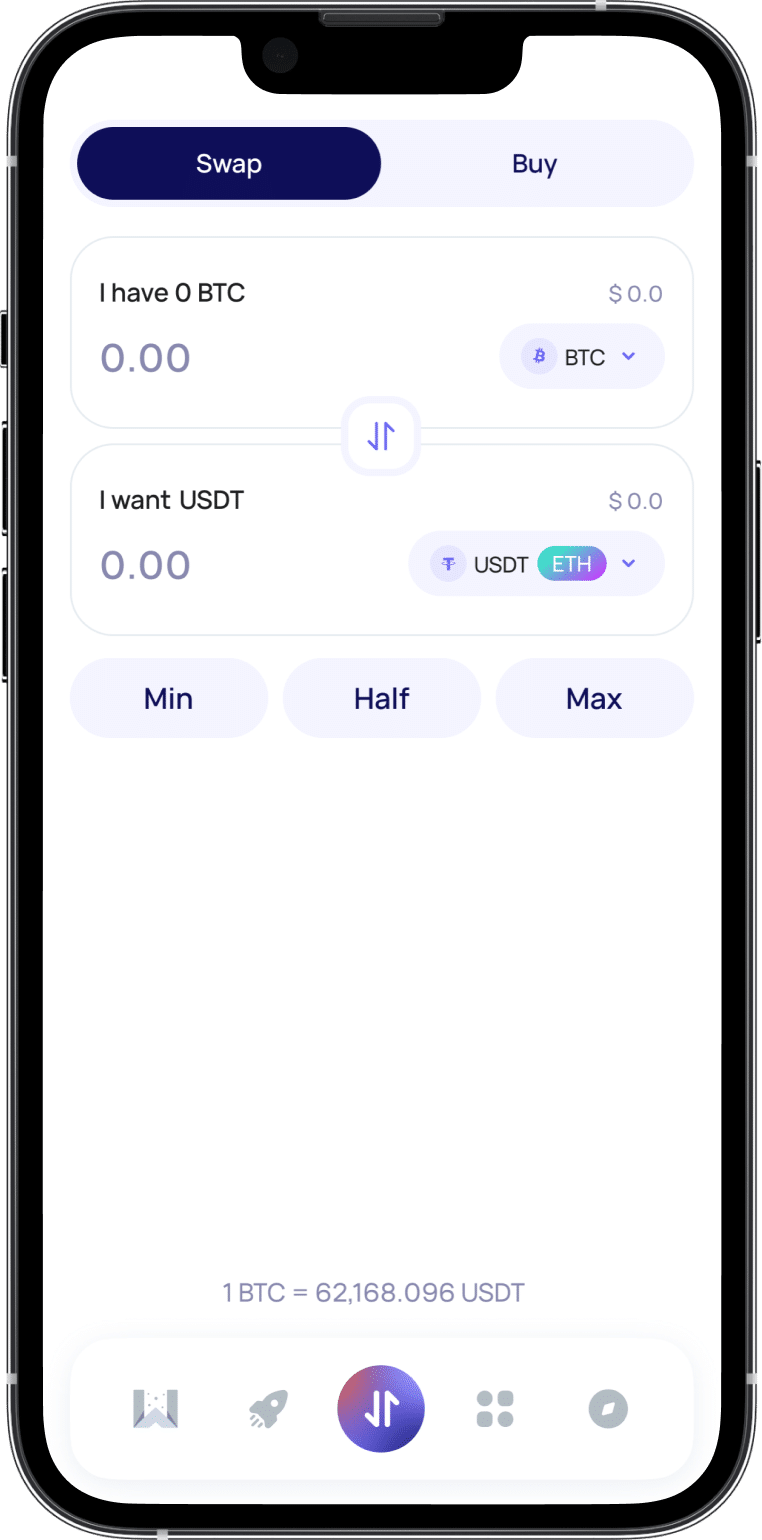
3. You can either search for an asset or select one from the list below.

4. Enter the amount of crypto you want to swap, but note the minimum and maximum exchange limits, which vary per cryptocurrency. You can use the ‘Min,’ ‘Half,’ and ‘Max’ buttons to set the amount automatically depending on the exchange limits.

5. After you fill out the fields correctly, the ‘Exchange’ button will become active. Note that by clicking the button, you accept the Terms of Use.
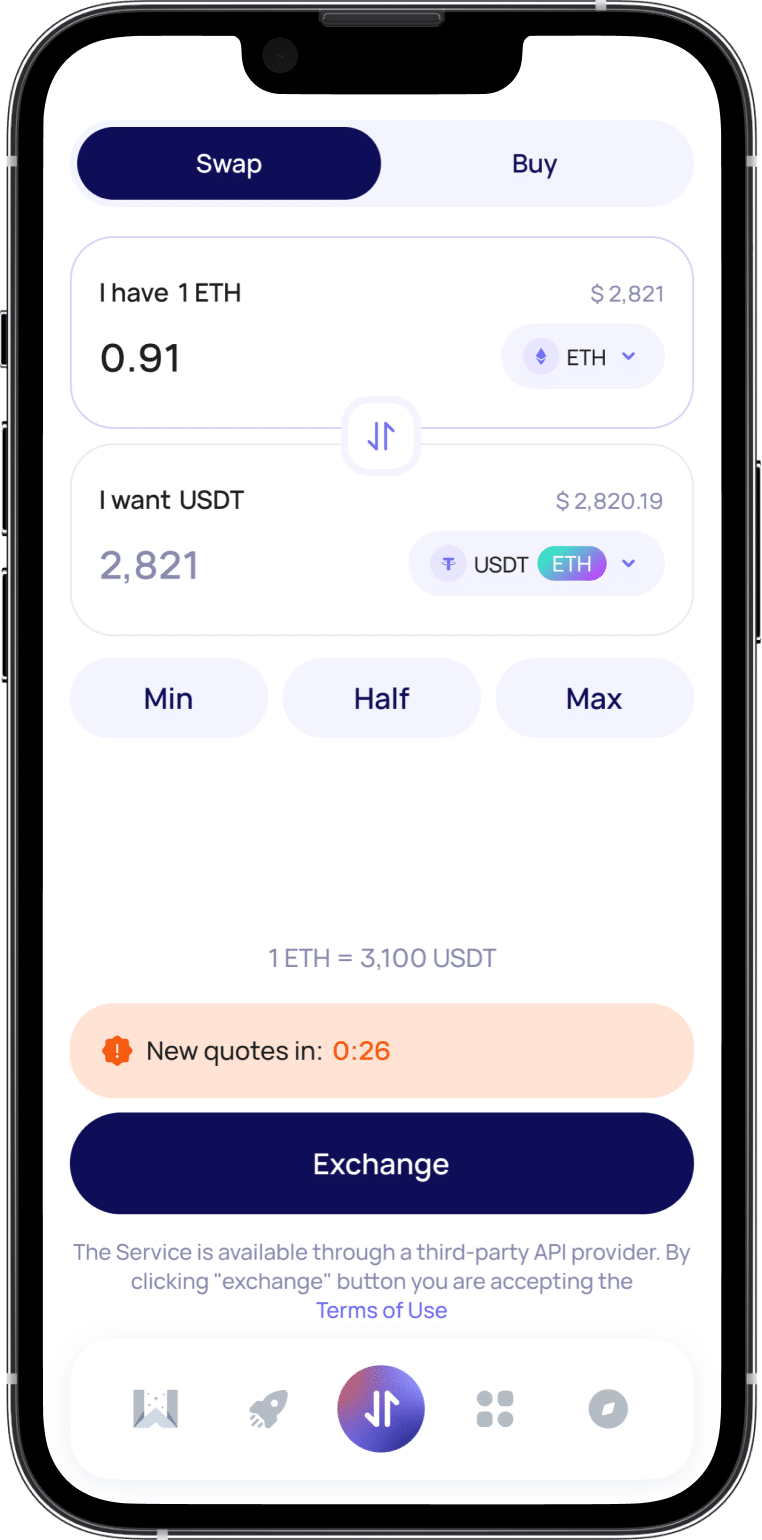
6. Once you have pressed the ‘Exchange’ button, the swap will be processed. You can track the transaction via the link. Some swaps can take up to 4 hours, but you can still continue using the Walletverse app and making swaps.
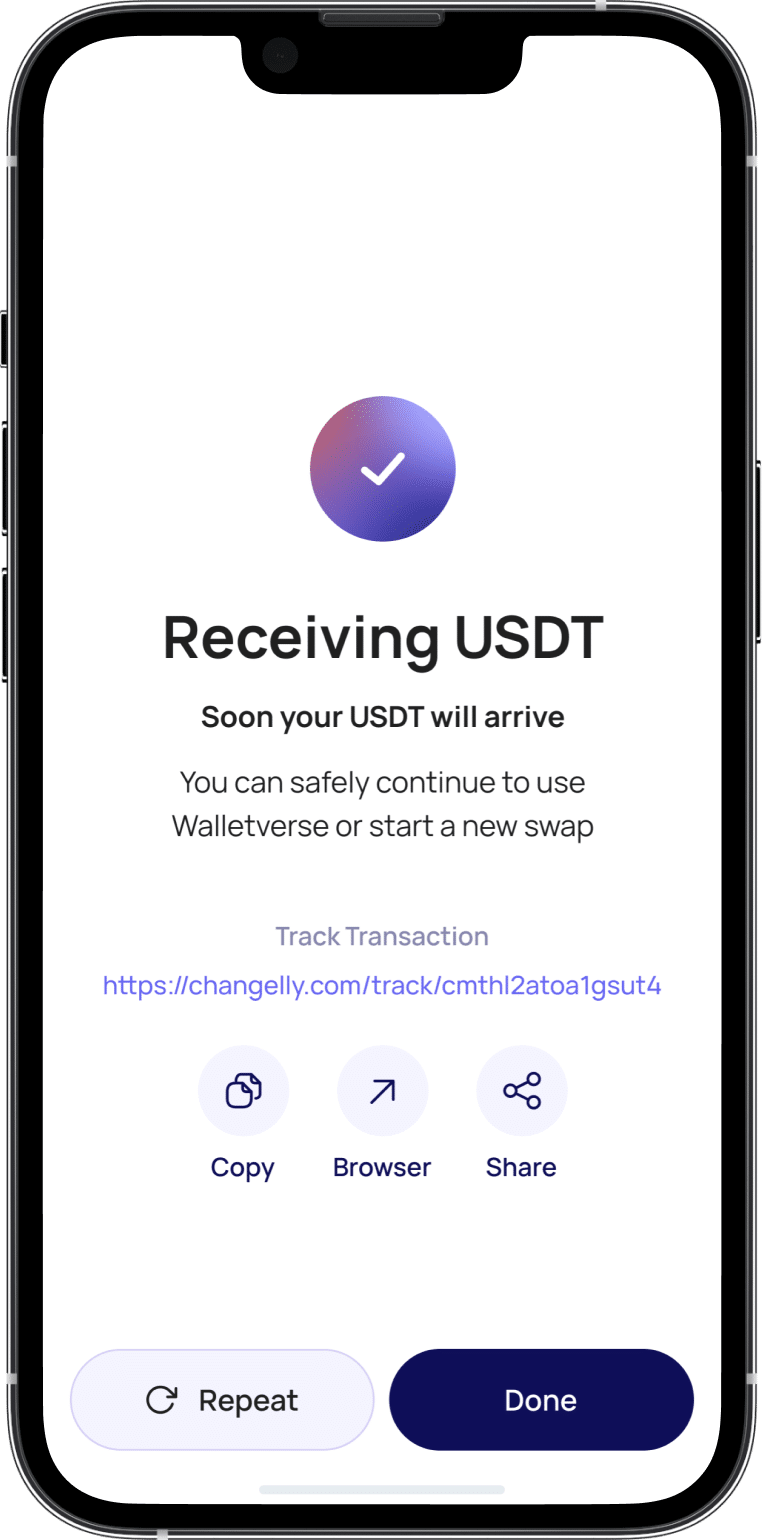
You have now successfully completed your swap using Walletverse. The tokens will be credited directly to your wallet after processing.
Disclaimer: Please note that the contents of this article are not financial or investing advice. The information provided in this article is the author’s opinion only and should not be considered as offering trading or investing recommendations. We do not make any warranties about the completeness, reliability and accuracy of this information. The cryptocurrency market suffers from high volatility and occasional arbitrary movements. Any investor, trader, or regular crypto users should research multiple viewpoints and be familiar with all local regulations before committing to an investment.

