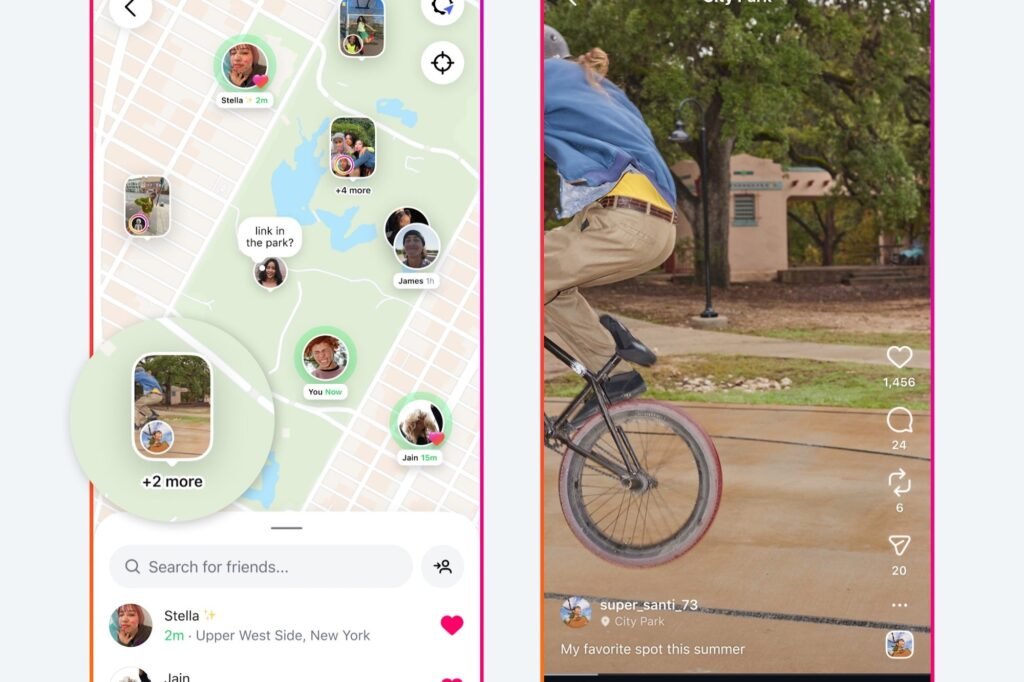Instagram unveiled its new “Instagram Map” feature this week, letting users share their most recent location when using the app. The feature is similar to Snapchat’s “Snap Map,” TechCrunch notes. Instagram had previously added location-sharing in November 2024, but it was for DMs only.
Of course, this has led to a flurry of posts on social media about safety issues. Meta told the New York Post in a statement that Instagram Map is “off by default, and your live location is never shared unless you choose to turn it on. If you do, only people you follow back—or a private, custom list you select—can see your location.”
Related: Instagram Is Paying Some Users Up to $20,000 to Bring New People to the Platform
Meanwhile, Head of Instagram Adam Mosseri posted on the app Thursday to clarify: “Quick Friend Map clarification: your location will only be shared if you decide to share it, and if you do, it can only [be] shared with a limited group of people you choose. To start, location sharing is completely off.”
“Personally, I use the map to share what I’m up to with a handful of my closest friends, and I curate that list carefully,” he wrote.
Still, some users posted in the comments that their location was on by default without knowing. Several Reddit threads have noted the same. Here’s how to make sure it’s off (if you prefer).
Related: Instagram’s CEO Says He ‘Experienced a Sophisticated Phishing Attack’ With Google
How to turn off your location on Instagram Map
- Go to your DM inbox, and select the “Map” circle next to “Notes.”
- Open the map view (you’ll see your friends who are sharing locations, whether yours is off or on).
- In the top right corner, select “Settings.”
- You’ll see a prompt: “Who can see your location?” and then select “No one.”
- Hit “Done” to save.
Join top CEOs, founders and operators at the Level Up conference to unlock strategies for scaling your business, boosting revenue and building sustainable success.
Instagram unveiled its new “Instagram Map” feature this week, letting users share their most recent location when using the app. The feature is similar to Snapchat’s “Snap Map,” TechCrunch notes. Instagram had previously added location-sharing in November 2024, but it was for DMs only.
Of course, this has led to a flurry of posts on social media about safety issues. Meta told the New York Post in a statement that Instagram Map is “off by default, and your live location is never shared unless you choose to turn it on. If you do, only people you follow back—or a private, custom list you select—can see your location.”
Related: Instagram Is Paying Some Users Up to $20,000 to Bring New People to the Platform
The rest of this article is locked.
Join Entrepreneur+ today for access.