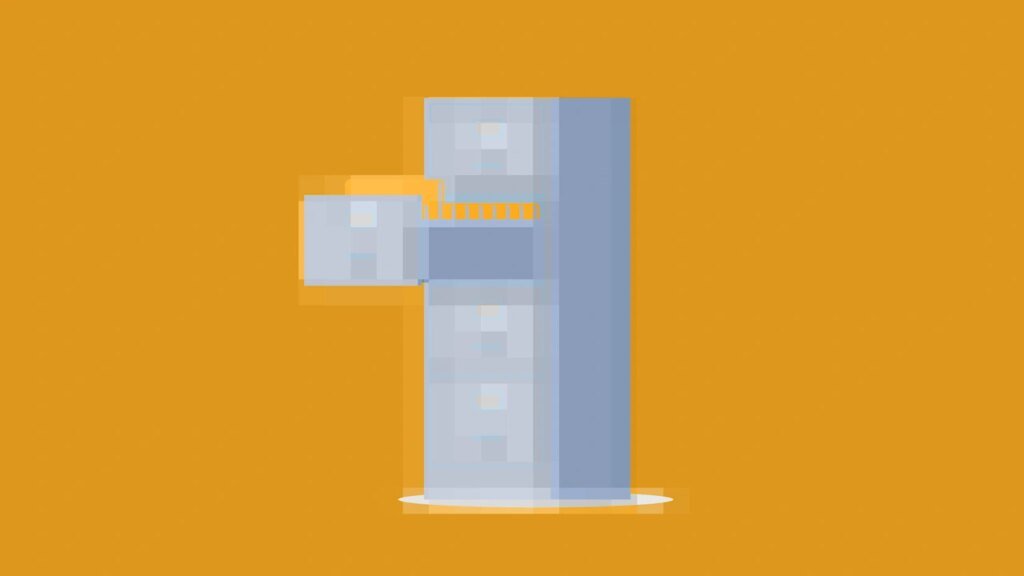This article is republished with permission from Wonder Tools, a newsletter that helps you discover the most useful sites and apps. Subscribe here.
Most bookmark tools feel like cluttered digital filing cabinets—full of folders, tags, and organizational overhead. mymind is a minimalist alternative.
It’s a clean, simple online hub for saving anything you find online. Create a gorgeous private scrapbook of images, links, articles or anything else you want to save, without the hassle of labeling.
It’s an opinionated tool that’s not for everyone—caveats below include no sharing or importing. And I’ve noted a bunch of strong alternatives. But mymind remains a superb example of a design-focused service that’s a pleasure to use.
Since I last wrote about it, mymind has improved the way it shows visuals, Read on for an update of my previous post to learn what it’s most useful for and how to use it.
6 ways to use mymind
I like using mymind to save remarkable visuals, thought-provoking charts, amazing videos, beautiful poems, and memorable articles. I also use it to collect AI-related links to scan through.
- Create an inspiration moodboard. Save stunning photographs, brilliant art, your favorite interior designs, cool clothing, yummy food, pictures of homes you’d love to live in someday, or whatever else catches your eye. Then the next time you’re staring at a blank page, open your moodboard for a spark.
- Collect project ideas. Save links, quotes, or screenshots to inform a project. Highlight articles to save specific passages.
- Curate quotes & graphics for presentations. Use the one-click save button whenever you stumble on notable material to add to a slide deck or handout.
- Save articles and videos for later. The distraction-free mymind interface makes it a nice place to read long articles or watch YouTube videos.
- Clip recipes. I was surprised by how helpfully mymind strips out the cruft in online recipes. It shows just the ingredients and instructions, though you can easily return to the original recipe page.
- Organize shower thoughts. You can write text notes or to-do lists. Jot a few words or an essay outline.
mymind is clean and simple
- No ads.
- No data tracking.
- No vanity metrics or likes.
- No social sharing or collaboration.
- Read mymind’s manifesto & promise for their philosophy.
- No complex menus or manuals to read.
How to start using mymind
- Go to mymind.com and create a free account with your Google or Apple ID.
- Download a browser extension and/or the iOS, Android or Mac app.
- Save a few interesting sites by pressing the browser button. See an image you want to save? Right-click it. Or highlight text in an article and right-click that text to save it as a quote. You can add a note if you want to. I often save a short phrase as a reminder of what caught my attention.
- Return to mymind online or on your mobile device anytime you want to see what you’ve saved. Browse your collection. Try a search term (like “book,” “pizza,” “video,” or “quote”) to surface whatever you’re looking for.
- Collections: You can optionally create custom “spaces”—basically smart searches—if you like organizing your finds into sub-categories.
- Serendipity mode lets you focus on one saved item at a time, enabling minimalistic deep thinking.
- Pricing: It’s free to save up to 100 items or “cards.” To collect more, pay $8/month ($79/year) for unlimited cards and some advanced features, or $13/month ($129/year) for the Mastermind plan with more advanced AI, reading mode, and article backups.
- Videos from mymind are a useful easy way to learn more. And mymind’s newsletter is well-curated and gorgeously-designed.
- AI-enhanced: mymind uses AI to classify everything you save. That makes it easy to find anything, even after you accumulate a large library.
Caveats
- No sharing. mymind is designed for privacy, not sharing. I end up saving my most valuable finds in multiple places to give my future self options. mymind is great for visual exploration, but I need other services, like Raindrop, to share my collections. If you want to share your library, consider an alternative below.
- Limited flexibility. mymind’s design, while gorgeous, isn’t flexible. It’s not meant for you to rearrange, though you can pin cards. If you want to manually resize items or drag things around on a canvas, consider Milanote or a whiteboard like Miro, Mural, Lucid or Figjam.
- No import. You can’t easily bring in items you’ve saved on other services—here’s why mymind discourages this—nor can you email things in or develop automations as you can with other clipping tools.
- No Firefox bookmark button. If that’s your browser, this might not be for you.
- Limited free plan. To save more than 100 items, you have to pick a paid plan.
Alternatives
- Sublime is a cool new service I’m trying out for collecting online inspiration.
- Unlike mymind, you can use Sublime to share finds, see others’ related discoveries, and use its canvas to move from curation to creation.
- Compare it w/ other tools like Notion, Apple Notes, Readwise & Raindrop.
- Pricing is free for up to 50 cards, $75/year unlimited. $100/year for premium+ subscription to The Sublime on Substack.
- Raindrop is my favorite bookmark-saving service. It replaced delicio.us and Google bookmarks for me. Why Raindrop is so useful.
- Best for helping you save and organize links and share them publicly. Works on all platforms & integrates free with 2,600 other services.
- Less ideal for calmly exploring your collection of visuals or quotes.
- Pricing: Free for almost all features. $28/annually for full-text search, backups, AI tag suggestions & other extras. I pay to help preserve the robust free tier.
- Readwise is excellent if you’re mainly saving articles and videos to read and watch later. How and why I use Readwise.
- Best for reading and highlighting saved articles and newsletters online or offline in great Web and mobile apps.
- Less ideal for saving images or collecting links because it’s designed for reading and video viewing.
- Pricing: Free for 30 days then $5.59 or $10/month for full access.
- Eagle is useful as a tool for organizing all your screenshots and any files on your computer. Why I like Eagle so much.
- Milanote is one of the few apps that’s as elegantly designed as mymind. It lets you organize ideas and saved items on visual boards.
- Best for creating your own visual collections with a variety of images, links, documents and annotations.
- Less ideal for simply saving or storing images, quotes and material you encounter online. It works best for creating project-specific boards.
- Pricing: Free for up to 100 notes, then $10/month billed annually for unliimited notes. A team version is $49/month.
This article is republished with permission from Wonder Tools, a newsletter that helps you discover the most useful sites and apps. Subscribe here.